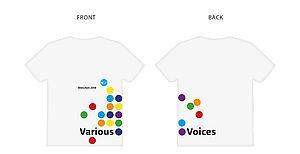Information for choir administrators
Choir administrators find the latest news here:
Check list
To complete in the Integra Planner
- Organization details complete? Add links to website, Facebook etc. and enter the biography (about 50 words). This information is all displayed in the Integra Planner app.
path: administrator dashboard -> button "Organisation Details" - Registration of participants complete? Check in the members list (path: menu "administrator dashboard" / button "members"), if there are still colored highlights for the participants, which indicate that something is missing, e.g. the confirmation email and the registration questionnaire. Your participants have to add the information by themselves. But you, as admins, are responsible that everyone has done it. Then all will receive the necessary information, which we will send out in the next few weeks.
path for the choir members: menu "personal dashboard" -> Button "delegate registration questionnaire". - Concert program entered? Please complete this until April 8th for all your performances (also for the second performances on the City Stage, the Gala, beach party and street festival). Click here for instructions.
- Who will present your choir in the opening ceremony and hold up a sign that we will provide with the name of your choir? Please decide who from your choir will take on this honourable task and mark this person in the member list in the Integra Planner.
path: administrator dashboard -> "members" -> button "add/edit members. Click the pen symbol at the relevant person and enter the following text in the free text field "Role": "flag bearer in opening ceremony". They should come to the infodesk in the Gasteig foyer on May 9 at 7pm. - Responsible person for on site registration appointed? On Wednesday, May 9, at 13 o'clock, the on-site registration starts, which we will conduct chorus wise in the Foyer of the Philharmonie. Please appoint a person from your choir who will register the entire choir including all members and partners. The person must contact us with their ID at the registration desk and then get the package with membership cards, coupons for backpacks, tickets for city tours and boat trips and more information. Please let us know who will take over that task and enter the information in the Integra Planner:
path: administrator dashboard -> "members" -> button "add/edit members. Click the pen symbol at the relevant person and enter the following text in the free text field "Role": " Responsible for registration".
Other
- On site choir registration at the Gasteig: a representative of each choir must check in in the Gasteig Foyer for registration on 9 May and pick up the delegate passes and the various vouchers and tickets (boat trip, city tour, T-shirts, rucksacks) against signature.
- Send your choir video for presentation before your concert! Best via Youtube link. It has to have HD resolution and should not be longer than 60 seconds. If you have no video, the choirs logo is displayed and a voice from the off announces the chorus. There is no further moderation of the choir concerts.
- Send or upload information material and pictures. We need the biography, photos and logo for an exhibition of all choirs. Please also fill in the questionnaire "Questionnaire for choir presentation in the media" in the Integra Planner. Here is an example of the poster for the exhibition.
Festival T-Shirts
Festival T-shirts are available in the Integra Planner onlinestore. During the festival there will be only a minimal rest available and payable by cash.
Description men's shirt and women's shirt
Helpful Documents
Instructions for choir programme entry (as of March 30).
Carmina Burana sheet music and tutorials.
Guideline for special events and secondary performances.
Step-by-step instructions for participant registration.